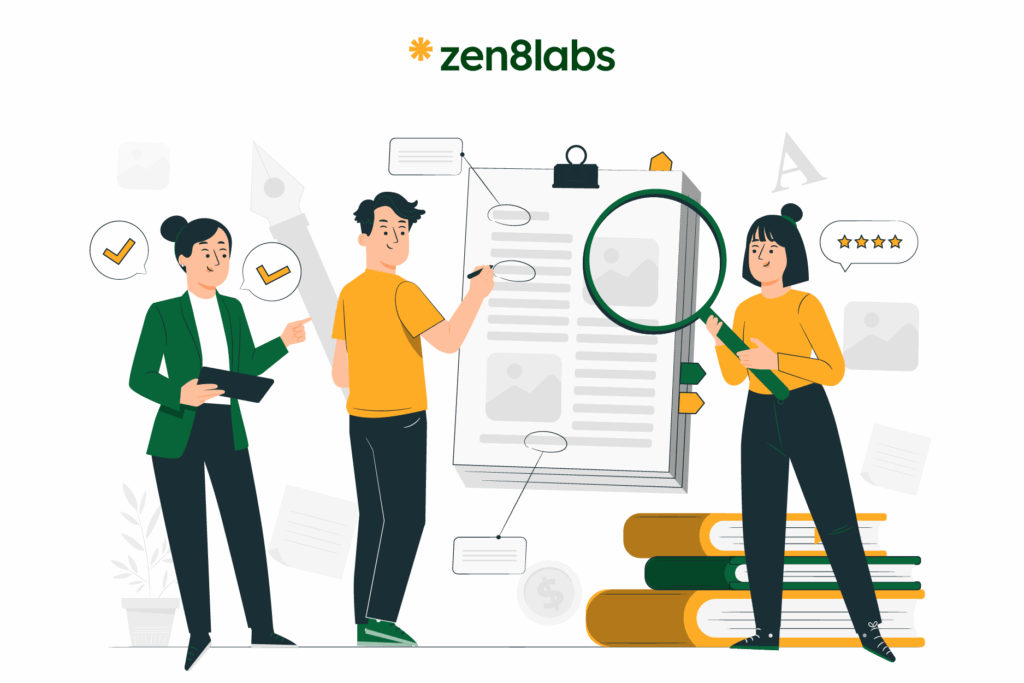
Spoiler: It’s Not About Bees
The UX Honeycomb is a slick visual framework with seven key facets that define a stellar user experience. Think of it as a honeycomb-shaped cheat sheet for building products people love. It’s sweet, structured, and if you ignore it, you might get stung (aka your product flops).
Picture a shiny honeycomb diagram (use Morville’s original or whip up your own for some brand flair):
- Useful: Does your product solve a real problem, or is it just digital eye candy?
- Usable: Is it easy to navigate, or does it feel like solving a Rubik’s cube blindfolded?
- Desirable: Does it look sexy enough to make users swoon at first glance?
- Findable: Can users find what they need, or are they lost in a digital maze?
- Accessible: Can everyone use it, including those with different abilities?
- Credible: Does it scream “trustworthy” or “sketchy scam alert”?
- Valuable: Does it deliver for users and the business, or is it just a pipe dream?
It’s simple but packs a punch, covering all the bases of UX without leaving you drowning in jargon. In my blog, I will give you an insight into your own honeycomb environment.
Building a UX Research process with Honeycomb (No superpowers required)
Here’s how to weave the Honeycomb into your research process without losing your sanity:
1. Nail down your research goals: Don’t just wing it
Grab a coffee (or a kombucha if you’re fancy), sit down, and ask: Which parts of the honeycomb do we need to zoom in on?
- Redesigning a product? Focus on Desirable (is it pretty?) and Usable (is it painless to use?). Nobody wants an ugly, clunky interface.
- Launching new features? Prioritize Useful (does it solve a problem?) and Valuable (is it worth the dev team’s blood, sweat, and tears?). Don’t let your engineers build something users shrug at with a “What’s this for?”
- Working on an info-heavy site? Start with Findable (can users find stuff?) and Accessible (can everyone use it?). No one wants to play “Where’s Waldo” on your website.
2. Pick the right research methods: No, you can’t just interview everyone
Each honeycomb facet needs its own research vibe. Here’s a quick cheat sheet so you’re not guessing:
| Facet | Research Methods |
| Useful | User interviews, surveys (Ask: “Does this solve your problem or nah?”) |
| Usable | Usability testing, heuristic reviews (Watch users struggle and take notes) |
| Desirable | Visual testing, A/B testing, surveys (Ask: “Is this sexy or stuck in 2005?”) |
| Findable | Card sorting, tree testing (Check if users can find the “Buy Now” button) |
| Accessible | Accessibility audits, screen reader testing (Make sure no one’s left out) |
| Credible | Brand perception interviews, trust surveys (Ask: “Do you trust us or think we’re scammers?”) |
| Valuable | Business impact analysis, user satisfaction surveys (See if it makes money or just makes noise) |
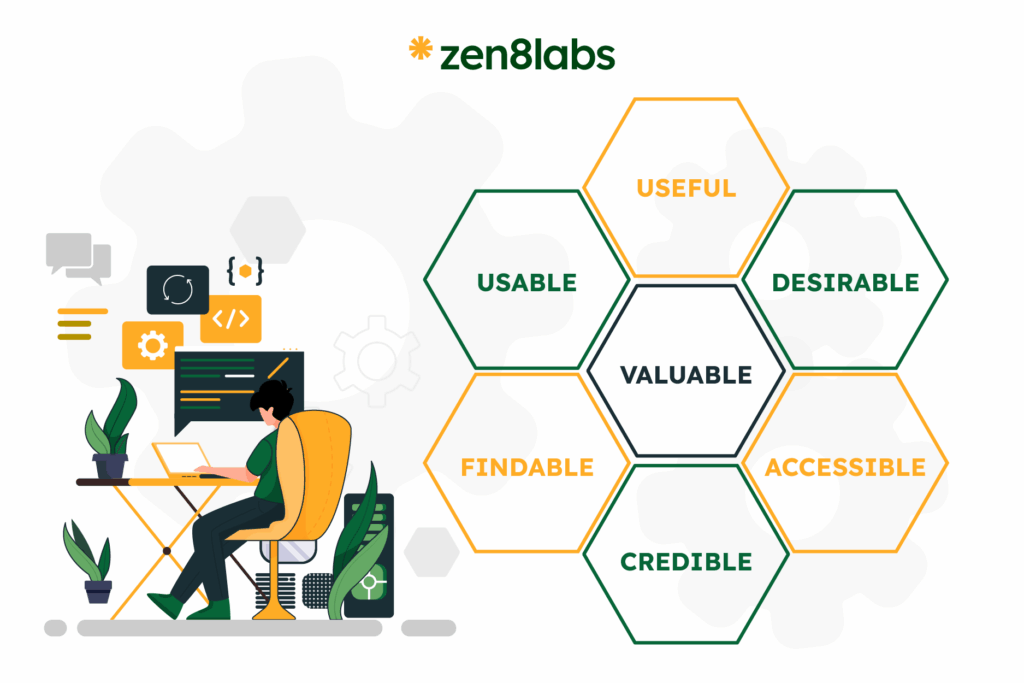
3. Gather and Sort Data: Don’t let insights bury you
When data comes flooding in like a tsunami, organize it by the seven Honeycomb facets. This keeps things clear and shows you what’s rocking and what’s a hot mess.
Pro tip: Make a Honeycomb Insights Board (sounds fancy, but it’s just a board with sections). Assign each facet a section and slap on sticky notes with your findings. If a section’s empty, that’s your cue to dig deeper (or grab another coffee).
4. Turn Insights into Action: Don’t Just Sit on Your Data
Research isn’t just for pretty reports no one reads. Make it count:
- Prioritize fixes for the weakest facets. If your product looks great but users can’t find the signup button, tackle Findable first.
- Share clear recommendations with your design and product teams. Skip the buzzwords and say, “This button’s invisible—fix it!”
- Guide future designs with the Honeycomb as your compass. It’ll keep you from wandering into UX chaos.
Why bother with the UX Honeycomb? Because it’s awesome
- Comprehensive: It covers the whole UX spectrum, not just whether your product’s easy to use.
- Easy to explain: Makes it simple to get non-UX folks (like your boss) on board without their eyes glazing over.
- Actionable: Turns your research into clear next steps, so you’re not drowning in data with no plan.
Don’t do UX without your Honeycomb!
The UX Honeycomb is like that reliable friend who always has your back: simple, trustworthy, and keeps you from missing the big stuff. Whether you’re in a scrappy startup or a corporate giant, this model ensures you don’t skip any critical UX angles.
So, next time you’re planning a UX research project, think Honeycomb! And if it all goes haywire, don’t blame the bees and start over, reach out to my colleagues at zen8labs, we can help you to sort out the honey from the bees
Ngan Anh Le, UI/UX designer


