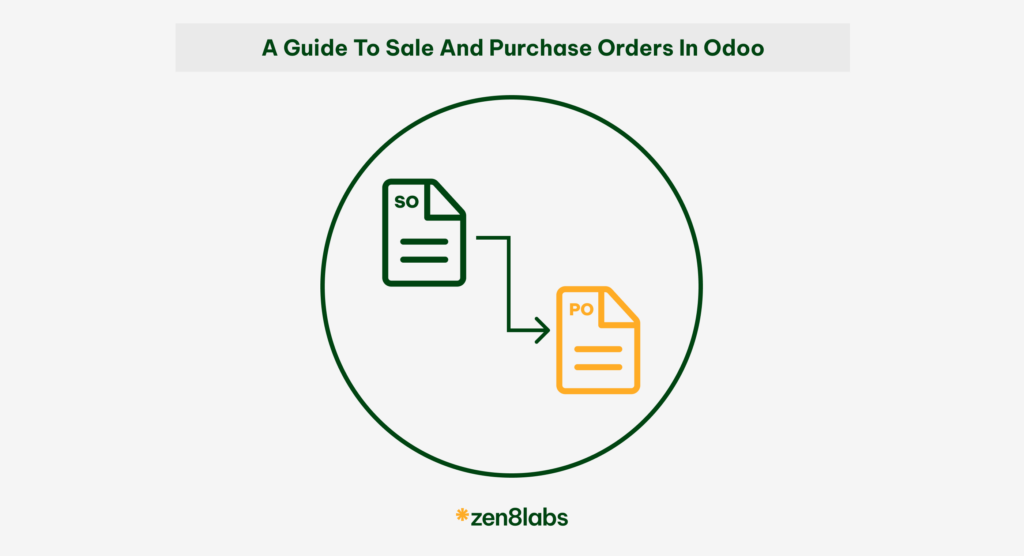
Odoo is a powerful ERP platform widely used to manage business processes, including sales and purchase management. Within Odoo, there are two fundamental features known as Sale orders (SO) and Purchase orders (PO) that allow businesses to manage their sales and procurement transactions effectively. This blog will explore both processes in-depth, providing insights into their workflow, benefits, and how they work together to streamline business operations.
1. Sale order (SO) in Odoo
A Sale order (SO) represents the sale of products or services from a company to a customer. It contains detailed information about the items being sold, their quantity, prices, payment terms, and delivery dates. Let’s walk through the key aspects of creating and managing a Sale order in Odoo:
Sale order workflow:
- Creating a Sale order: When a customer expresses interest in purchasing goods or services, a sales representative can create a Sale order in Odoo by navigating to the Sales module and clicking on Create. Here, they will enter information such as customer details, products, quantities, and pricing information.
- Sending a quotation: Before confirming the order, a quotation (or proposal) is sent to the customer, outlining the terms of the sale. The customer reviews the quotation and, if agreed upon, the order can be confirmed.
- Confirming the order: Once the customer approves the quotation, the sales order is confirmed. At this stage, the system may trigger other processes like inventory allocation or procurement, depending on the stock levels and configuration.
- Delivery of goods/services: After confirmation, the goods are selected from inventory and services are scheduled for delivery. The delivery process can be tracked from start to finish, ensuring that items reach the customer on time.
- Invoicing: Once the goods have been delivered or services rendered, an invoice is generated and sent to the customer for payment.
Benefits of using Sale orders in Odoo:
- Efficient sales management: Odoo provides a clear overview of each step of the sales process, from quotation to invoicing, ensuring that no stage or detail is missed.
- Automation of key processes: Odoo automates many steps once a Sale order is confirmed, such as creating delivery orders, generating invoices, and updating stock levels.
- Detailed reporting: With the sales module, businesses can access reports that provide insights into revenue, performance metrics, and order trends, enabling better decision-making
Use case for Sale orders:
Take the example of a retail company that sells electronic gadgets. A customer places an order for 50 units of smartphones. The sales team creates a Sale order, sends the customer a quotation, and once approved, confirms the sale. If inventory is sufficient, the system will prepare for delivery. Otherwise, Odoo can generate a Purchase order to restock (which I cover below). The system then tracks delivery, invoices the customer, and monitors the payment, offering seamless management from start to finish.
2. Purchase order (PO) in Odoo
A Purchase order (PO) is a document that is generated when a company purchases products or services from a supplier. This order outlines the items being ordered, their quantities, prices, and delivery schedule. Here’s a breakdown of the Purchase order process in Odoo:
Purchase order workflow:
- Creating a Purchase order: A procurement manager can create a Purchase order by going to the Purchase module and clicking on Create. The relevant supplier is selected, and the items, quantities, and prices are specified.
- Request for quotation (RFQ): Before finalizing the order, an RFQ can be sent to the supplier, especially if prices or terms need to be negotiated. Once the supplier agrees to the terms, the RFQ can be converted into a confirmed Purchase order.
- Confirming the order: After the supplier accepts the RFQ or when a direct order is placed, the Purchase order is confirmed in Odoo. This process ensures that the supplier is notified and that internal stakeholders are prepared for the incoming items.
- Receiving goods: When the supplier delivers the goods, the receiving team records the receipt in Odoo. The quantity of goods received is checked against the Purchase order to ensure accuracy.
- Vendor bill and payment: After the goods are received, the supplier sends an invoice (Vendor Bill). Odoo helps manage the invoicing process, matching the Purchase order with the invoice to avoid discrepancies. Once everything checks out, the payment is processed.
Benefits of using Purchase orders in Odoo:
- Inventory control: Purchase orders help maintain accurate inventory levels by automatically triggering restocking when quantities are low, ensuring that the business never runs out of critical supplies.
- Supplier management: Odoo allows businesses to manage supplier information, track past orders, and maintain a record of negotiations, helping improve supplier relationships and terms over time.
- Integrated workflow: Purchase orders are integrated with Odoo’s inventory, accounting, and invoicing modules, streamlining the entire procurement-to-payment cycle.
Use case for Purchase orders:
Imagine a furniture manufacturing company that needs to order raw materials like wood, nails, and fabric. The procurement team raises a Purchase order for these items. They might first send an RFQ to multiple suppliers, compare prices, and then confirm the best option. Once confirmed, the supplier delivers the materials, and the company updates their inventory in Odoo. An invoice is received and matched with the Purchase Order, and the payment is processed, ensuring smooth procurement.
3. Key differences between Sale order and Purchase order
Although both Sale orders and Purchase orders are essential components of the supply chain, they serve opposite functions. Here’s a comparison:
| Criteria | Sale order (SO) | Purchase order (PO) |
| Primary objective | Sell products/services | Buy products/services |
| Initiator | Customer | Company (buyer) |
| Recipient | Company (seller) | Supplier |
| Outcome | Delivery of goods/services | Receipt of goods/services |
| Triggers | Customer request | Stock levels, production needs |
4. Integration between Sale orders and Purchase orders in Odoo
One of the key strengths of Odoo is its ability to integrate multiple business functions. Sale orders and Purchase orders work together seamlessly in Odoo’s ecosystem. For instance, when a Sale order is confirmed, and there isn’t enough stock to fulfill the order, Odoo can automatically generate a Purchase order to restock inventory. This automatic replenishment feature ensures that businesses can maintain optimal stock levels while meeting customer demand without delay.
Moreover, Odoo provides comprehensive tracking from the initial customer order (Sale order) to the procurement of materials or products (Purchase order) and finally to the delivery of goods. This interconnected process saves time and minimizes manual errors while ensuring a smooth operation from end to end.
5. Conclusion
Both Sale orders and Purchase orders are essential for running a successful business. Odoo’s modules for managing SOs and POs provide an integrated solution that enhances efficiency, automates routine tasks, and delivers actionable insights through real-time reporting. Whether you’re managing customer relationships through Sale orders or optimizing your supply chain with Purchase orders, Odoo ensures that your business runs smoothly.
With Odoo, you can bridge the gap between sales and procurement, automate your workflow, and focus on what really matters—growing your business. If you want help to grow your and improve the IT in your business, then zen8labs is the place for you.
Dat Do, Software Engineer





