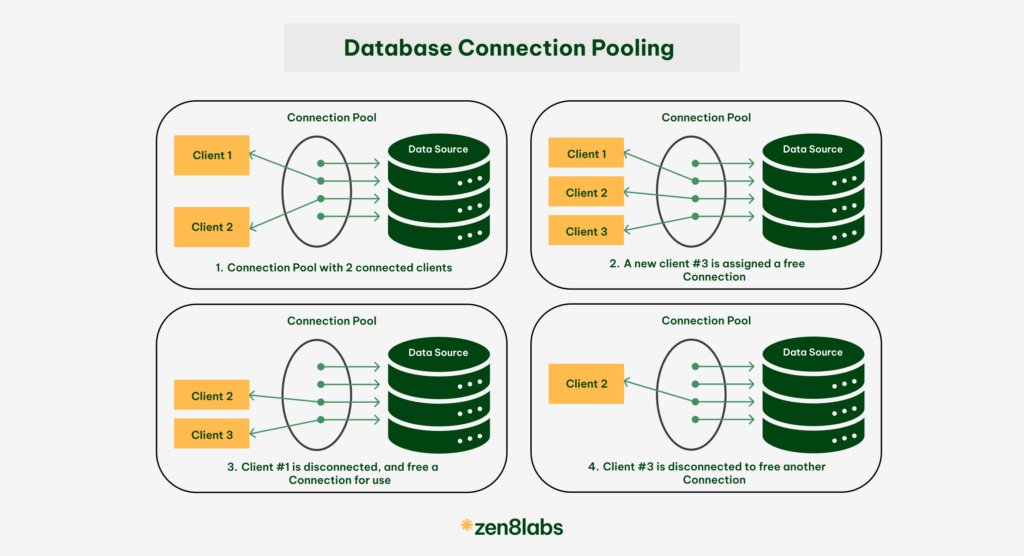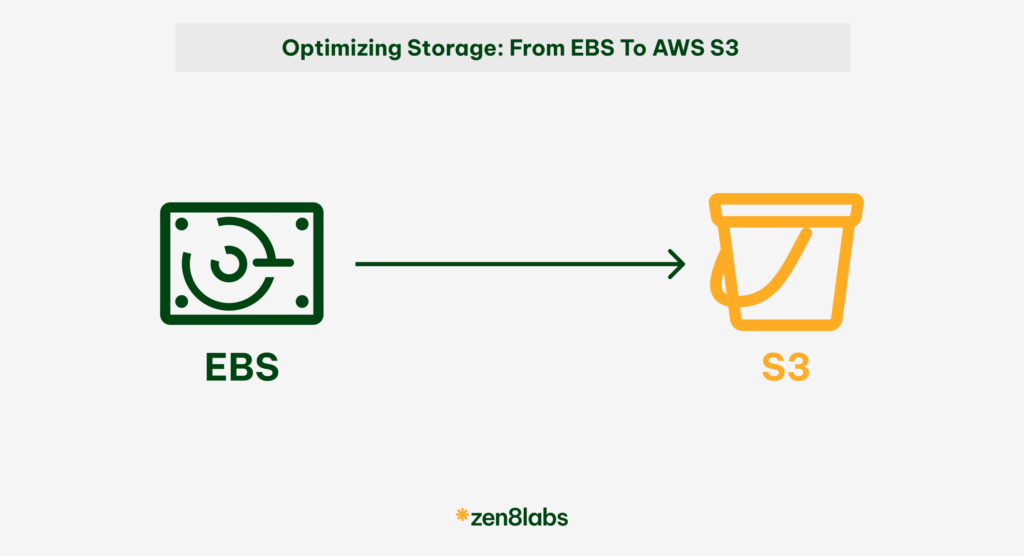Following my post about How programmer gets his wife happy, here is a simpler version for who is using Mac with Message app.

Forget all Twilio setup, you just need to create the cronjob. Replace the content and your wife’s number.
1. Create a file sweet_sms_to_darling.sh, put the command above.
#!/bin/bash /usr/bin/osascript -e ‘tell application “Messages” send “I need to go home late. Love you.” to buddy “+84988999888” of (service 1 whose service type is iMessage) end tell’ echo “Let go buddy”
/usr/bin/osascript -e ‘tell application “Messages”
send “I need to go home late. Love you.” to buddy “+84988999888” of (service 1 whose service type is iMessage)
2. Get it executable, and run at 18:30 every day.
MacBook-Pro:twilio tom$ chmod 775 sweet_sms_to_darling.sh MacBook-Pro:twilio hien$ vi /etc/crontab
MacBook-Pro:twilio tom$ chmod 775 sweet_sms_to_darling.sh
MacBook-Pro:twilio tom$ vi /etc/crontab
Add this line, correct your file path, 18, 30 is the hour and minute triggers this bash script.
30 18 * * * ~/Desktop/sweet_sms_to_darling.sh
30 18 * * * ~/Desktop/sweet_sms_to_darling.sh
3. Save this file and add to cronjob. That’s all.
MacBook-Pro:twilio hien$ crontab /etc/crontab
MacBook-Pro:twilio hien$ crontab /etc/crontab
Life is easy if you are a programmer. Have a look at the fun they have here!